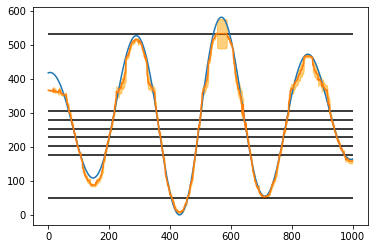app
Adaptive pressure profile shock train tracking.
A Simple Example of Using APP
First we’ll read in some simulated data
import pandas as pd
sim = pd.read_csv('sim.csv')
This data contains simulated presssure data from a shock train as it moves over the transducers. We can plot the “true” STLE position x1
import matplotlib.pyplot as plt
plt.plot(sim.x1)
plt.show()
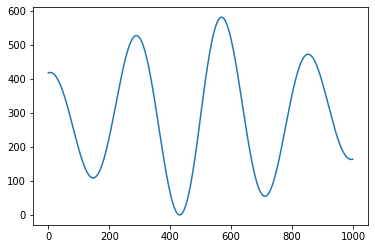
In total there are nine transducers. The streamwise positions of the transducers are the variables px1,…,px9 and the corresponding measured pressure is stored in variables p1,…,p9. We plot an example of the pressure profile at t=100.
p_names = ["p"+str(i) for i in range(1,9)]
px_names = ["px"+str(i) for i in range(1,9)]
plt.plot(sim.iloc[100][px_names],sim.iloc[100][p_names])
plt.show()
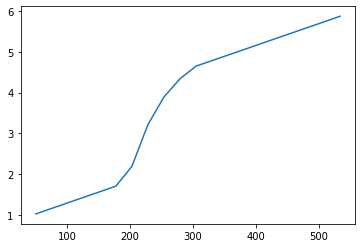
First we’ll use the app_stle package to create a Tracker object
import app_stle as app
tkr = app.Tracker()
At each timepoint we then get the transducer x locations ‘x’ and the pressures ‘p’ and pass them to the predict function. We save the tracked position in ‘tracked’ and the variance of the estimate in ‘var’
import numpy as np
tracked = [] # tracked position by APP
var = [] # variance of APP estimate
for i in range(len(sim.x1)):
x = np.array(sim.iloc[i][px_names],dtype='float64')
p = np.array(sim.iloc[i][p_names],dtype='float64')
out = tkr.predict(x,p)
tracked.append(out['est'])
var.append(out['est_cov'])
We can plot the results and see that APP does a good job of determining the true STLE location. Here the blue is the true STLE location ‘x1’, the orange line is the APP estimate and the orange interval is an approximate 95% confidence interval for this APP estimate.
plt.plot(sim.x1)
plt.plot(tracked)
# an approx 95% confidence interval
plt.fill_between(np.arange(1000),tracked-2*np.sqrt(var),tracked+2*np.sqrt(var),alpha=.5,color='orange')
plt.hlines(x,xmin=0,xmax=1000)
plt.show()